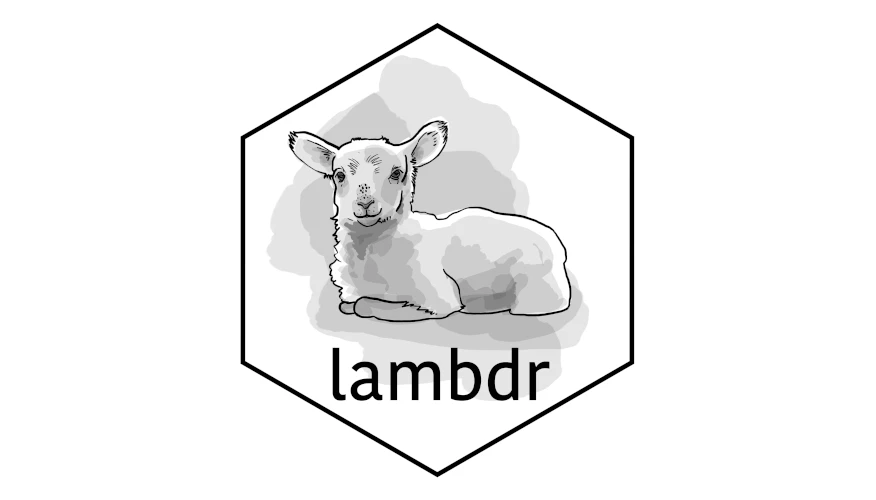I have a URL with a colour parameter, like “https://example.com/diamonds?colour=H”. When I go to this URL in my browser, an AWS Lambda instance takes that parameter and passes it to rmarkdown::render, which knits a customised R Markdown report. My Lambda returns the knitted report as HTML, which my browser displays. If I change the parameter to “colour=G”, I get a different report, knitted on-demand.

This is all serverless, so I only pay each time a report is requested (around $0.00014 per report). And it’s possible because of my recently published lambdr package.
I’ll go through the components in detail, but the runtime.R, Dockerfile, and R Markdown template are available on GitHub.
An R runtime for AWS Lambda with lambdr
An R runtime for AWS Lambda lets me put my R functions on the cloud without having to think about setting up a server to host them. My new package, lambdr, can be used to containerise functions with an R runtime for Lambda.
The intention here is to create a function that takes a parameter from a Lambda invocation and uses it to knit a parametrised R Markdown report, which the function then returns as a string which can be interpreted as HTML. I can wrap this with an API Gateway so that the whole thing can be called from a browser, as if I were visiting any other web page. Except behind that web page my Lambda container is knitting the report on-demand.
The core function of lambdr is start_lambda, which kicks off the runtime with an infinite cycle of waiting for an event to occur and then handling it as it comes. For basic purposes this is enough:
- In a file,
runtime.R, define or source the handler function, which is the R function that handles invocations of the Lambda. This file should end by runningstart_lambda() - Containerise the
runtime.Rwith the necessary components to serve the Lambda. - Either in the Dockerfile or the AWS Lambda console, declare the handler function.
Along with the what I’m doing here, I have a basic example in a vignette.
lambdr attempts to handle the complexities of converting the invocation into arguments that can be passed to the handler function, and converting the response into something that Lambda expects. If this fails there is the option of providing a lambda_config to start_lambda, which allows for a custom deserialiser and serialiser.
The example in this post uses the html_response function which allows me to send a response tailored for an API Gateway. I need this to set the content type of the return as “text/html”. This function isn’t yet available in the version of lambdr on CRAN, but is available in the development version at mdneuzerling/lambdr.
Parametrised R Markdown
The handler function relies on an R Markdown template to knit. I use a fairly simple R Markdown template. It consists of a paragraph of dynamic text, comparing the mean price of diamonds of the requested colour with the mean price in general, based on the diamonds dataset in the ggplot2 package. The scatterplot shows price versus carat for diamonds of the given colour.
One thing to note is that the template is parametrised, that is, it accepts a colour parameter. This parameter can be passed to the template during knitting through the rmarkdown::render function.
The runtime and handler function
The handler function I’m using here, diamonds, takes a colour argument that I expect to appear as a parameter in the URL request for the API. It then knits the file from the R Markdown template, loads the result as a string, and returns it as a html_response.
One catch here: the only directory that the Lambda can write to is /tmp. In the Dockerfile I set the “TMPDIR” environment variable to /tmp, and which I then call on here (with “/tmp” as a backup just in case). When I knit I use this directory as the intermediates_dir, which is where all of the temporary files generated during knitting are stored. Without this I’m likely to encounter “cannot open connection” errors.
Note also the use of logging here. Lambdas are tough to debug, and logging helps! The logger::formatter_paste formatter is also a bit friendlier when logging content with braces, such as JSONs.
# We need a writeable directory, usually /tmp
temporary_directory <- Sys.getenv("TMPDIR", "/tmp")
diamonds <- function(colour) {
outfile <- file.path(
temporary_directory,
paste0("diamonds_", colour, "_", as.integer(Sys.time()), ".html")
)
on.exit(unlink(outfile)) # delete file when we're done
logger::log_debug("Rendering", outfile)
rmarkdown::render(
"/lambda/diamond-report.Rmd",
params = list(colour = colour),
envir = new.env(),
intermediates_dir = temporary_directory,
output_file = outfile
)
logger::log_debug("Rendering complete for", outfile)
html_string <- readChar(outfile, file.info(outfile)$size)
lambdr::html_response(html_string, content_type = "text/html")
}
logger::log_formatter(logger::formatter_paste)
logger::log_threshold(logger::DEBUG)
lambdr::start_lambda()The Dockerfile
The Dockerfile starts with the AWS base image for Lambda2 that contains the bits and pieces needed to host the function. I install R as if it were a CentOS image, and remove the installer afterwards to save a little space. There are some path issues here: I need to append the location of the R binaries to the system PATH, and manually specify the CRAN repository when installing R packages.
I also install the system dependencies needed to use those packages, of rmarkdown has a few. The RStudio Package Manager is an excellent resource for identifying system dependencies.
In order to run my runtime, I need to provide the container with a bootstrap. This bootstrap isn’t particularly complicated: it’s an executable script that changes the working directory to the value of the LAMBDA_TASK_ROOT environment variable and runs the runtime.R file:
#!/bin/sh
cd $LAMBDA_TASK_ROOT
Rscript runtime.RI think such a small and simple script doesn’t need to be a file, so I hardcode it within the Dockerfile itself.
Finally I have CMD ["diamonds"], which identifies the handler function that the Lambda actually runs. There are three ways I could have configured this. In order of priority, they are:
- In the AWS Lambda console
- as the
CMDin the Dockerfile as below - as an argument passed to
lambda_config(only recommended for debugging)
Here’s the Dockerfile I end up with:
FROM public.ecr.aws/lambda/provided
ENV R_VERSION=4.0.3
RUN yum -y install wget git tar
RUN yum -y install https://dl.fedoraproject.org/pub/epel/epel-release-latest-7.noarch.rpm \
&& wget https://cdn.rstudio.com/r/centos-7/pkgs/R-${R_VERSION}-1-1.x86_64.rpm \
&& yum -y install R-${R_VERSION}-1-1.x86_64.rpm \
&& rm R-${R_VERSION}-1-1.x86_64.rpm
ENV PATH="${PATH}:/opt/R/${R_VERSION}/bin/"
# System requirements for R packages
RUN yum -y install openssl-devel libicu-devel epel-release pandoc
RUN Rscript -e "install.packages(c('httr', 'jsonlite', 'logger', 'remotes', 'rmarkdown', 'dplyr', 'ggplot2'), repos = 'https://packagemanager.rstudio.com/all/__linux__/centos7/latest')"
RUN Rscript -e "remotes::install_github('mdneuzerling/lambdr')"
RUN mkdir /lambda
# required or else Pandoc will complain
ENV HOME /lambda
# writeable directory in Lambda
ENV TMPDIR /tmp
COPY runtime.R diamond-report.Rmd /lambda/
RUN chmod 755 -R /lambda
RUN printf '#!/bin/sh\ncd /lambda\nRscript runtime.R' > /var/runtime/bootstrap \
&& chmod +x /var/runtime/bootstrap
CMD ["diamonds"]After this I build the container, test its functionality locally, upload it to the Elastic Container Regsitry, and set up the Lambda. Refer to my previous post on R and AWS Lambda for more detailed instructions. The handler here doesn’t need to be configured in the console because it’s already set in the Dockerfile.
Setting up the API Gateway
Once the Lambda is set up there’s only a little configuration required to put an API Gateway in front of it. The API Gateway translates HTML requests to Lambda invocations, and then the Lambda responses to HTML responses.
In the AWS Lambda console there’s a big button that says “Add trigger”. Clicking on that gives me the option of adding an API Gateway. I went with a REST API, which was an arbitrary decision: the HTML API would probably work just as well.

I’ve gone with no authentication here, which means that anyone who has access to my API’s URL will have access to this Lambda. There are no privacy concerns with this simple example, but I pay for every invocation. I’ll delete this API when I’m done, but alternatives would be to restrict access via IAM roles or API keys.
There is one last bit of configuration I need. It takes a few seconds to knit a report, and the default timeout for a Lambda is 3 seconds. In the “General configuration” section under the “Configuration” tab I allow a timeout of 30 seconds, and I also give the Lambda 1024MB of memory. CPU resources scale with memory, so this will speed the Lambda up a little.
Querying the API
In the “Triggers” section under the “Configuration” tab of my Lambda, I can see the API endpoint. I copy and paste this endpoint into a browser and add the “?colour=H” parameter. Sure enough, my report pops up in a few seconds:

Restrictions
This isn’t a perfect way to host R Markdown reports:
- It can take several seconds for a report to be knitted and returned.
- A Lambda can run for up to 15 minutes, but a browser likely won’t wait this long. A reasonable maximum runtime is 30 seconds. (There might be a way around this…)
- It can be difficult to configure connectivity and authentication to data sources. I’m using a data source from an R package, so that isn’t an issue here. The easiest situation is probably when all data is contained in AWS and accessible through IAM roles.
- Error messages from R are displayed to the end-user. This is actually something I configured in
lambdr, following (as well as I could) the expectations of a Lambda runtime. But there could be security issues in showing arbitrary error messages.
An ideal use case would be an infrequently accessed internal report that doesn’t take too long to knit.
And there are benefits to using the API Gateway. SSL comes for free, and API keys and throttling can be configured through the Gateway rather than trying to set up such a thing in R.
The lambdr hex logo was created by Phizz Telford.
devtools::session_info()
#> ─ Session info 👮🏿♀️ 💃🏾 ❣️ ──────────────────────────────────────────────────
#> hash: woman police officer: dark skin tone, woman dancing: medium-dark skin tone, heart exclamation
#>
#> setting value
#> version R version 4.1.0 (2021-05-18)
#> os macOS Big Sur 11.3
#> system aarch64, darwin20
#> ui X11
#> language (EN)
#> collate en_AU.UTF-8
#> ctype en_AU.UTF-8
#> tz Australia/Melbourne
#> date 2021-11-21
#> pandoc 2.11.4 @ /Applications/RStudio.app/Contents/MacOS/pandoc/ (via rmarkdown)
#>
#> ─ Packages ───────────────────────────────────────────────────────────────────
#> package * version date (UTC) lib source
#> assertthat 0.2.1 2019-03-21 [1] CRAN (R 4.1.0)
#> cachem 1.0.4 2021-02-13 [1] CRAN (R 4.1.0)
#> callr 3.7.0 2021-04-20 [1] CRAN (R 4.1.0)
#> cli 3.1.0 2021-10-27 [1] CRAN (R 4.1.1)
#> crayon 1.4.2 2021-10-29 [1] CRAN (R 4.1.1)
#> DBI 1.1.1 2021-01-15 [1] CRAN (R 4.1.0)
#> desc 1.4.0 2021-09-28 [1] CRAN (R 4.1.1)
#> devtools 2.4.0 2021-04-07 [1] CRAN (R 4.1.0)
#> digest 0.6.28 2021-09-23 [1] CRAN (R 4.1.1)
#> downlit 0.2.1 2020-11-04 [1] CRAN (R 4.1.0)
#> dplyr * 1.0.7 2021-06-18 [1] CRAN (R 4.1.0)
#> ellipsis 0.3.2 2021-04-29 [1] CRAN (R 4.1.0)
#> evaluate 0.14 2019-05-28 [1] CRAN (R 4.1.0)
#> fansi 0.5.0 2021-05-25 [1] CRAN (R 4.1.0)
#> fastmap 1.1.0 2021-01-25 [1] CRAN (R 4.1.0)
#> fs 1.5.0 2020-07-31 [1] CRAN (R 4.1.0)
#> generics 0.1.1 2021-10-25 [1] CRAN (R 4.1.1)
#> glue 1.5.0 2021-11-07 [1] CRAN (R 4.1.1)
#> htmltools 0.5.2 2021-08-25 [1] CRAN (R 4.1.1)
#> hugodown 0.0.0.9000 2021-09-18 [1] Github (r-lib/hugodown@168a361)
#> knitr 1.36 2021-09-29 [1] CRAN (R 4.1.1)
#> lifecycle 1.0.1 2021-09-24 [1] CRAN (R 4.1.1)
#> magrittr 2.0.1 2020-11-17 [1] CRAN (R 4.1.0)
#> memoise 2.0.0 2021-01-26 [1] CRAN (R 4.1.0)
#> pillar 1.6.4 2021-10-18 [1] CRAN (R 4.1.1)
#> pkgbuild 1.2.0 2020-12-15 [1] CRAN (R 4.1.0)
#> pkgconfig 2.0.3 2019-09-22 [1] CRAN (R 4.1.0)
#> pkgload 1.2.3 2021-10-13 [1] CRAN (R 4.1.1)
#> prettyunits 1.1.1 2020-01-24 [1] CRAN (R 4.1.0)
#> processx 3.5.2 2021-04-30 [1] CRAN (R 4.1.0)
#> ps 1.6.0 2021-02-28 [1] CRAN (R 4.1.0)
#> purrr 0.3.4 2020-04-17 [1] CRAN (R 4.1.0)
#> R6 2.5.1 2021-08-19 [1] CRAN (R 4.1.1)
#> remotes 2.3.0 2021-04-01 [1] CRAN (R 4.1.0)
#> rlang 0.4.12 2021-10-18 [1] CRAN (R 4.1.1)
#> rmarkdown 2.11 2021-09-14 [1] CRAN (R 4.1.1)
#> rprojroot 2.0.2 2020-11-15 [1] CRAN (R 4.1.0)
#> sessioninfo 1.2.1 2021-11-02 [1] CRAN (R 4.1.1)
#> stringi 1.7.5 2021-10-04 [1] CRAN (R 4.1.1)
#> stringr 1.4.0 2019-02-10 [1] CRAN (R 4.1.0)
#> testthat 3.1.0 2021-10-04 [1] CRAN (R 4.1.1)
#> tibble 3.1.6 2021-11-07 [1] CRAN (R 4.1.1)
#> tidyselect 1.1.1 2021-04-30 [1] CRAN (R 4.1.0)
#> usethis 2.0.1 2021-02-10 [1] CRAN (R 4.1.0)
#> utf8 1.2.2 2021-07-24 [1] CRAN (R 4.1.0)
#> vctrs 0.3.8 2021-04-29 [1] CRAN (R 4.1.0)
#> withr 2.4.2 2021-04-18 [1] CRAN (R 4.1.0)
#> xfun 0.28 2021-11-04 [1] CRAN (R 4.1.1)
#> yaml 2.2.1 2020-02-01 [1] CRAN (R 4.1.0)
#>
#> [1] /Library/Frameworks/R.framework/Versions/4.1-arm64/Resources/library
#>
#> ──────────────────────────────────────────────────────────────────────────────