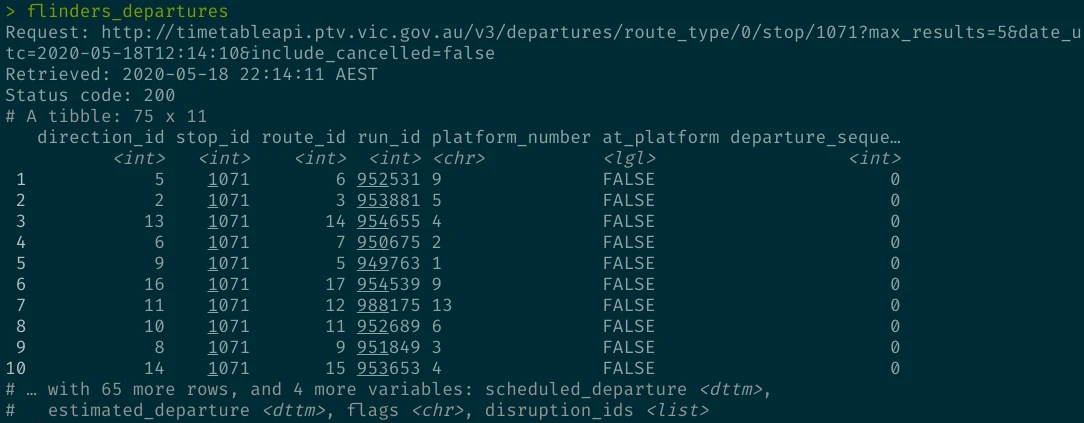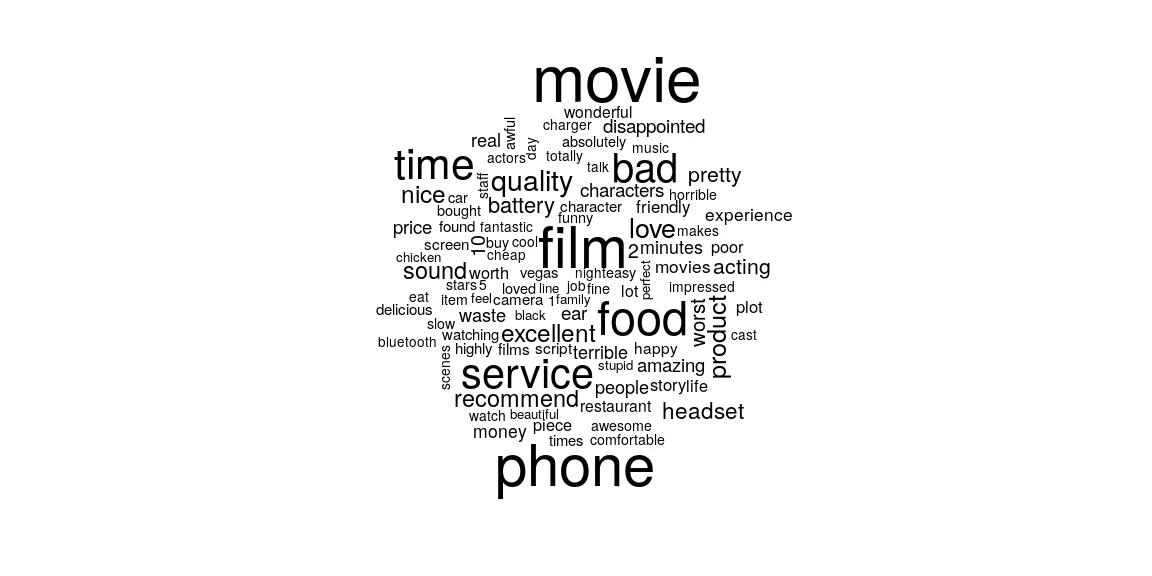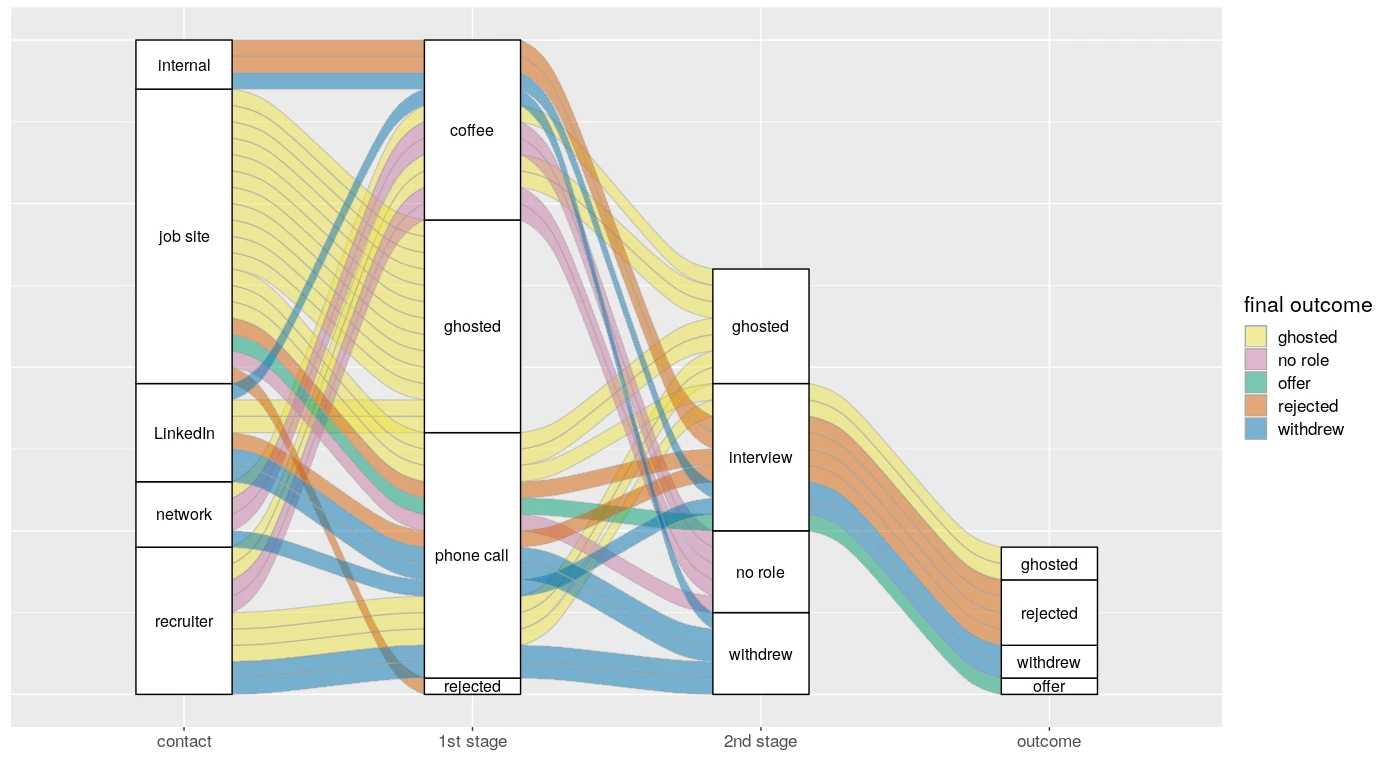Printing data frames with metadata
I'm creating an R API wrapper around my state's public transport service. To make life easier for the users, the responses from the API calls are parsed and returned as tibbles/data frames. To make life easier for me, I need to keep track of the API call behind each tibble. I do this by using the......